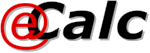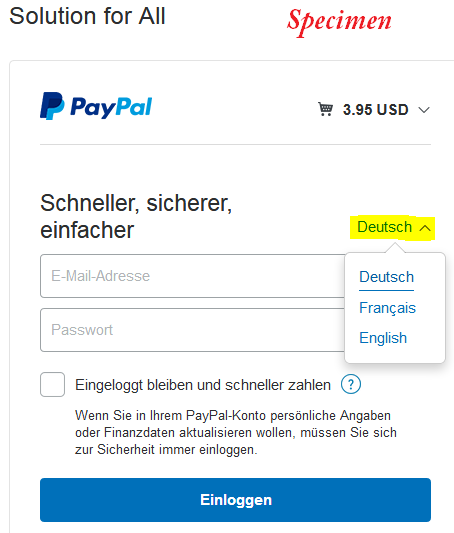For general questions "How to
use..."
read the Help Section (link to help in
upper right corner of your calculator) first, visit our
eCalc YouTube
Channel or
eCalc Q&A on RCGroups.com For specific questions or
problems proceed according these procedures below and contact us if
problem stll exists - info[at]ecalc.ch -
with a screen shot of
the entire browser window and problem discription.
General
Procedure
eCalc does not work -
Login not possible - motor data not load?It might be, your browser is still
using an old library or your browser session has expired after 2h of
continuose use. To solve the Problem you have to force your
browser for a complete reload. Preceed as follows:
- Close ALL
(!) browser windows
- restart your browser
- go to www.ecalc.ch and
choose your signed-up calculator
- when you are on your signed-up
calculator, force your browser to reload all files by reloading the
page while keeping the key
- [shift] for FireFox and Chrome
-
[ctrl] for Microsoft Edge
firm pressed.
- Now Login with your credentials in top right corner.
- reload the page again according 4.
- If the problem still exists please send us a screen shot
of your
calculator right AFTER the unsuccessful Login.
Frozen Safari on Apple
On some Apple device using Safari the browser will be frozen for
a long period when opening the calculator. The root cause is a
problem in Apple's keychain. You can circumnavigate this
problem by logging in on the
homepage in the right upper corner and only after logging in
choose your calculator.
Payment Language
PayPal Payment form turns up in a unknown language?
In some rare cases the payment form of PayPal is shown in a foreign
language. The language on PayPal may be changes by clicking to the
yellow marked link (or similar):
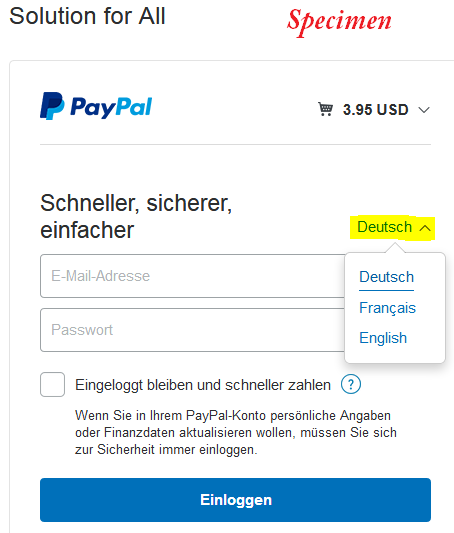
Stripe Payment Error
Error «Sorry this email address is already registered»
For reliable identification of a user we accept only unique email
addresses. If your entred email address alredy exists in the database
we can not accept a second new registration on same
email. For renewing your membership make sure you pay
at the renewal page where we
will accept your existing email to prolonge your membership.
Motor Data
eCalc does not load
(single) motor data?
Most problably a motor database update did take place and your browser
is still using the old resource. Solve the problem by proceeding the
procedure abouve «eCalc does not work» closley.
Gauges not shown
I can not see the Quick Check Gauges or there is no
indication
We recommend to update your browser. Microsoft Internet Explorer
is not supported anymore.
The Quick Check Gauges are a ressource from Google. As a few countries
(e.g. China) have restricted access to Google the Gauges may not be
displayed, sorry.
Calculation Error with custom battery
We have increased reports of occuring calculation errors:
Your Setup is unrealistic and way out of Limits!Your
Parameters lead to a calculation error. Please check your input
parameters.
[Error: Division by zero (11/Microsoft
VBScript runtime error)]
Check your entered battery data. These data represents the specification per cell. Most probably you have entered the pack voltage (e.g. 11.1V) instead of the cell voltage of 3.7V!
Expiry date
Wrong expiry date?
To all users used to american date format month/day/year - we remind you eCalc does
show the expiry date in european date format: day / month /
year
Expiered
membership expired?
For security reasons eCalc does quite the browser session after a long
time of inactivity or after 2h of continouse use. That might result in
a "membership expired" message although you membership i still active.
Please close all (!) your browser windwos, restart your browser and
login again.
Login on Navigation Bar
Login on Navigation Bar throws you back?
When trying to login on the navigation bar and you will be thrown back
to the same page, then you are allready logged-on - just proceed to
your calculator. On the calculator page you see a login form (not
logged in) or your name (if logged-in) in the right upper corner.
Password
Forgot password or not received?
Enter your username (your email address) in the repective
login field and click the link
«forgot password?». Our system sends a email with your credentials
with a reset password with an activation link
(please check also spam filter and junk mail folder for a email from
info[at]ecalc.ch).
eMail
no login received?
After sign-up you should
receive a email from info[at]ecalc.ch to your PayPal eMail Address
with your credentials. Please check also your spam filter or junk
mail folder before contacting us by email.